Published on Feb. 5, 2023, 7 p.m.

2 min
Coddyca
Many parents are wondering where to enroll their child so that they do not spend days playing computer games. But what if this passion for games turn in the right direction? Namely, to teach the child to create their own games. It's learning about 21st century technology, and it's also fun!
Teaching kids to code offers plenty of benefits for them, such as the following:
- Coding Helps Kids Better Understand Technology: Through coding, kids can gain a deeper understanding of how computers work, making them more familiar with the technology they use every day.
- It gives kids confidence and problem-solving skills: Learning to code teaches kids how to think logically and systematically solve problems. Alongside this, it enhances their ability to think creatively and develop new ideas.
- It encourages collaboration: Working in groups on coding projects allows children to learn from each other as well as practice their communication skills. This helps foster collaborative working habits that will be useful throughout their lives.
- It introduces valuable life lessons: Coding teaches perseverance, determination, and resilience as mistakes are inevitable when learning a coding language. Learning how to fix and debug errors is an important part of the process, teaching kids valuable problem-solving skills which can be applied in many other areas of life.
- It puts kids ahead: The ability to code gives children an advantage in the increasingly competitive job market. Knowing coding languages such as Python or JavaScript makes them attractive candidates for entry-level programming jobs.
- Coding helps stimulate creativity: By designing their own computer programs, games, and apps, children can express their creativity and develop new ideas while they learn coding principles.
- It’s great preparation for the future: Technology is constantly evolving and developing, so it’s important that kids are equipped with the necessary skills to stay ahead. By teaching kids coding, they’ll be better prepared for the digital world of tomorrow.
Learning to code is learning new generation skills, whether your child is a programmer or any other profession. Everywhere, absolutely everywhere, the skills that our students receive in the classroom will come in handy.
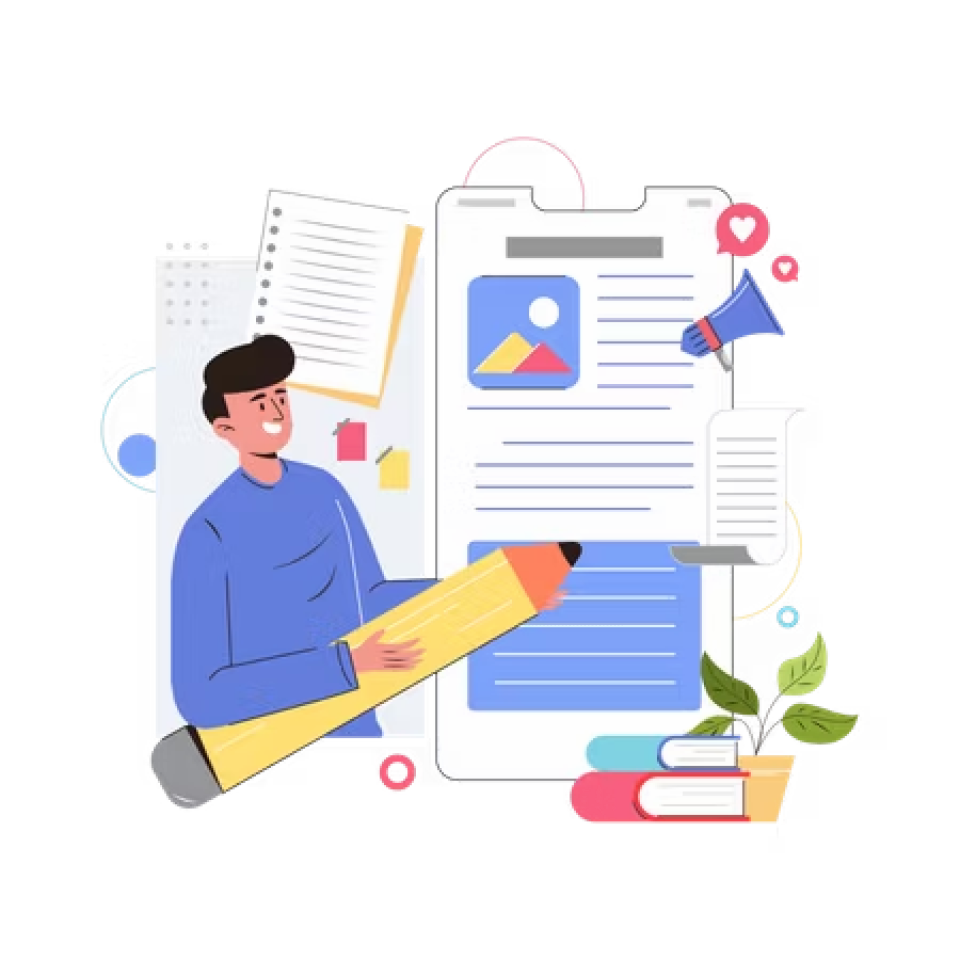
Upskill you Knowledge
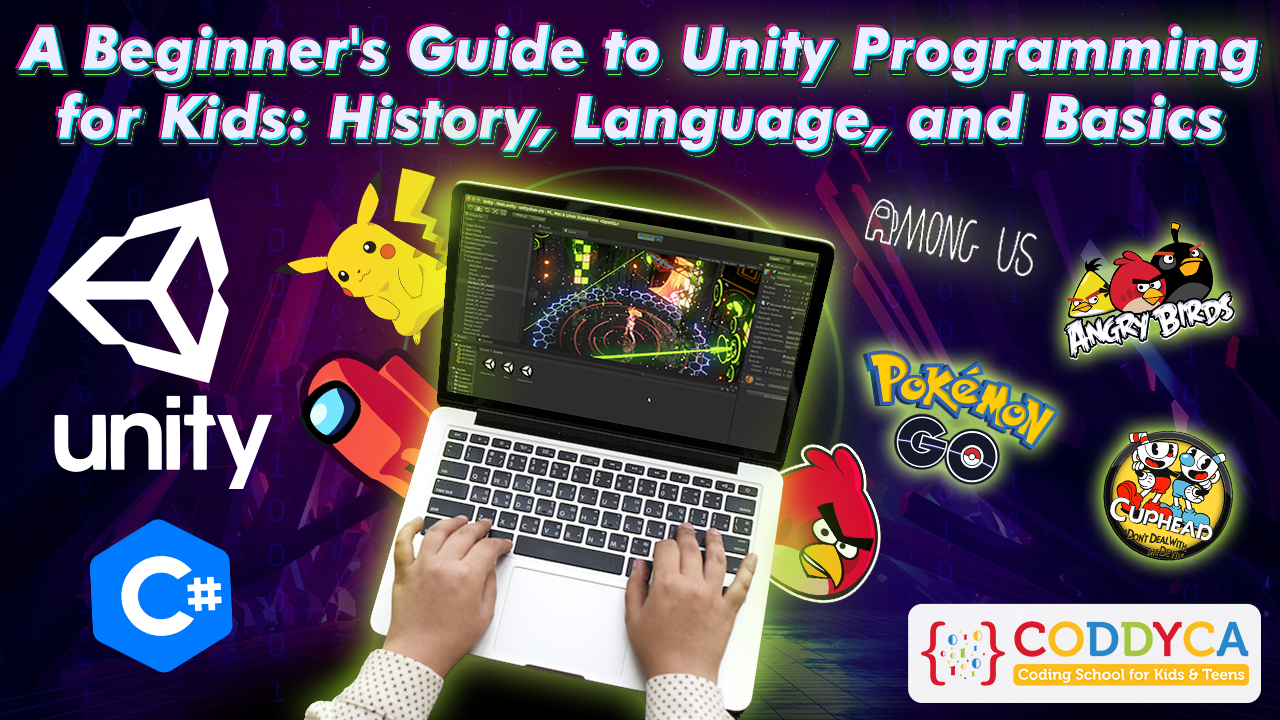
4 min
Unity
Unity programming for kids is an exciting way to introduce them to the world of game development. Unity is a powerful engine that allows users to create 2D and 3D games, simulations, and interactive experiences. Here's a brief history of Unity and some basic concepts that kids can learn to start coding with Unity.

6 min
Roblox
Roblox provides an engaging platform for kids to not only learn coding skills but also create their own virtual worlds. With its user-friendly interface and diverse activities, Roblox enables children to learn the basics of coding while also having fun with their friends.
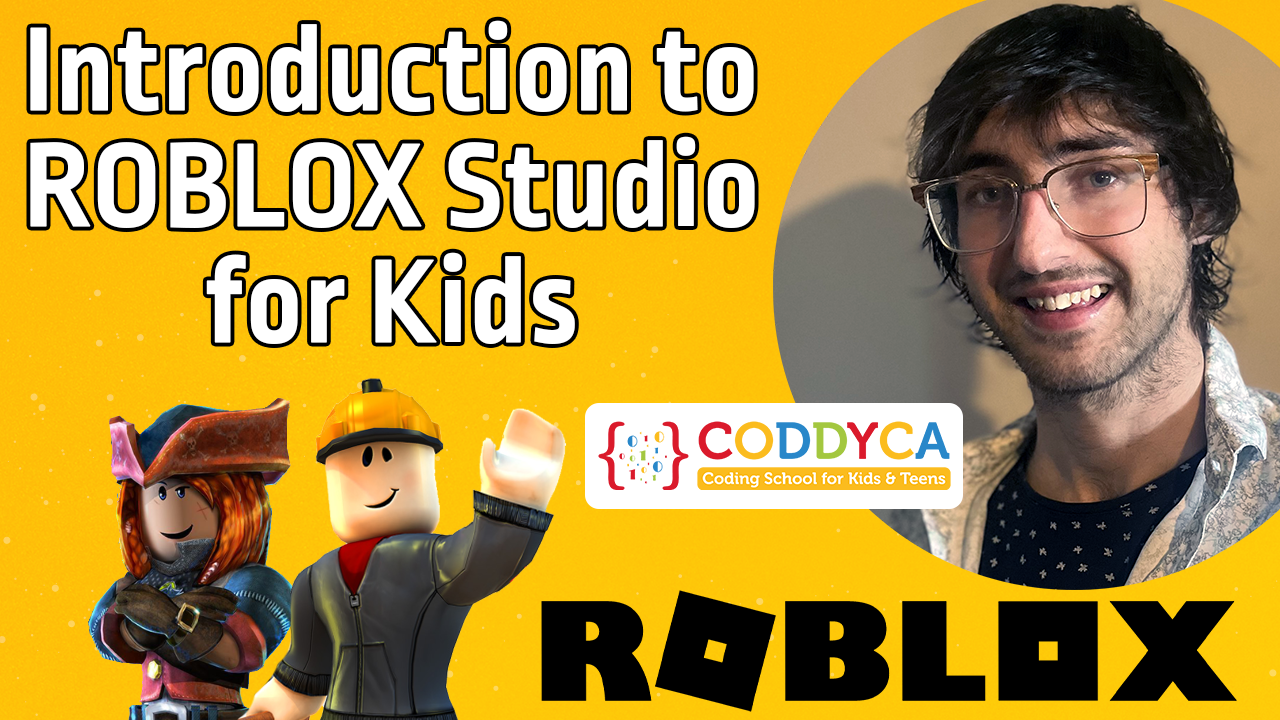
5 min
Roblox
I'm Riley from CODDYCA School, and welcome to our beginner's guide to ROBLOX Studio for kids! We'll introduce you to the primary interface of ROBLOX Studio, show you how to use the Workspace to add and manipulate objects and explain how to use essential tools and scripts. By the end of this guide, you'll learn what's inside a ROBLOX game!
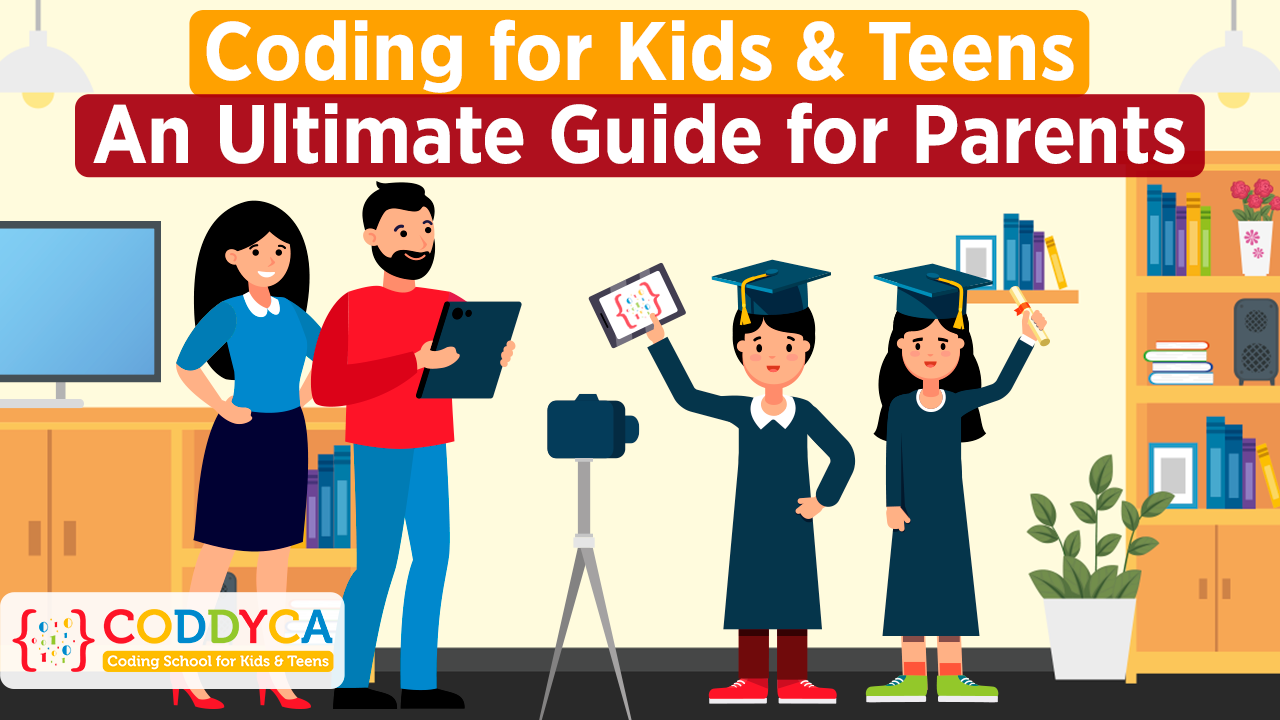
8 min
Coddyca
Does your child play video games all the time? Yes, it’s a little bit annoying. But what if your kid will not just play games all the time but will create them? You’ll probably say yes, that’s such a great idea, I don’t want my child to play games all day long. But how can a child learn to program?
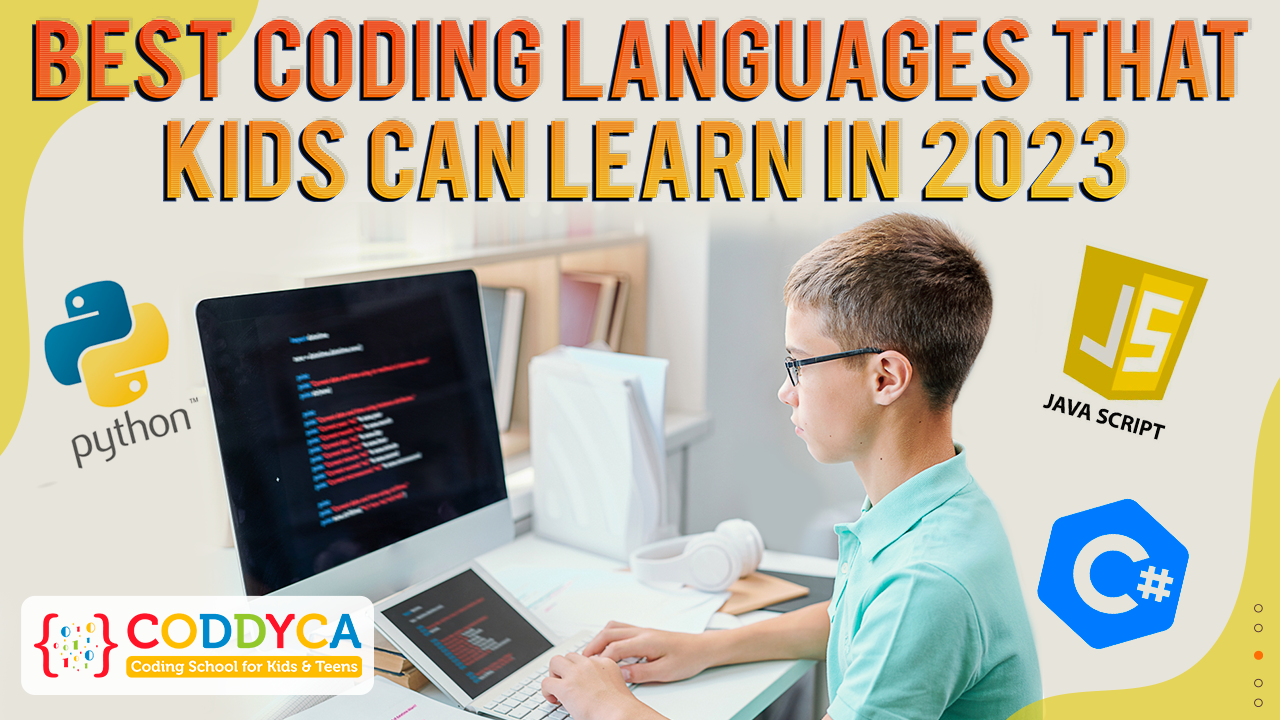
3 min
Python
Coding languages are revolutionizing the way that kids learn and interact with technology. They provide an opportunity for children to gain a deep understanding of how computers work and create exciting projects. In this article, we will look at the top coding languages that kids should focus on learning in 2023.

1 min
Python
In today's digital age, it's important for kids to learn programming. It not only develops problem-solving skills, but also opens up opportunities for future careers in technology. And when it comes to choosing a starter programming language for kids, Python coding for kids is a popular choice.





